Acquiring Optical Imagery
The Optical Image Acquisition workflow allows you to source high-resolution visible light imagery for your projects.
The optical imagery is ideal for the following purposes:
- Detailed land cover analysis
- Feature identification
- Visual interpretation of geographical regions
To acquire optical imagery, do the following:
-
Login to the gIQ platform.
-
Click the Acquire module, and then click the Image Acquisition sub-module.
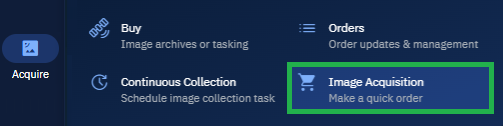
The Image Acquisition page is displayed.
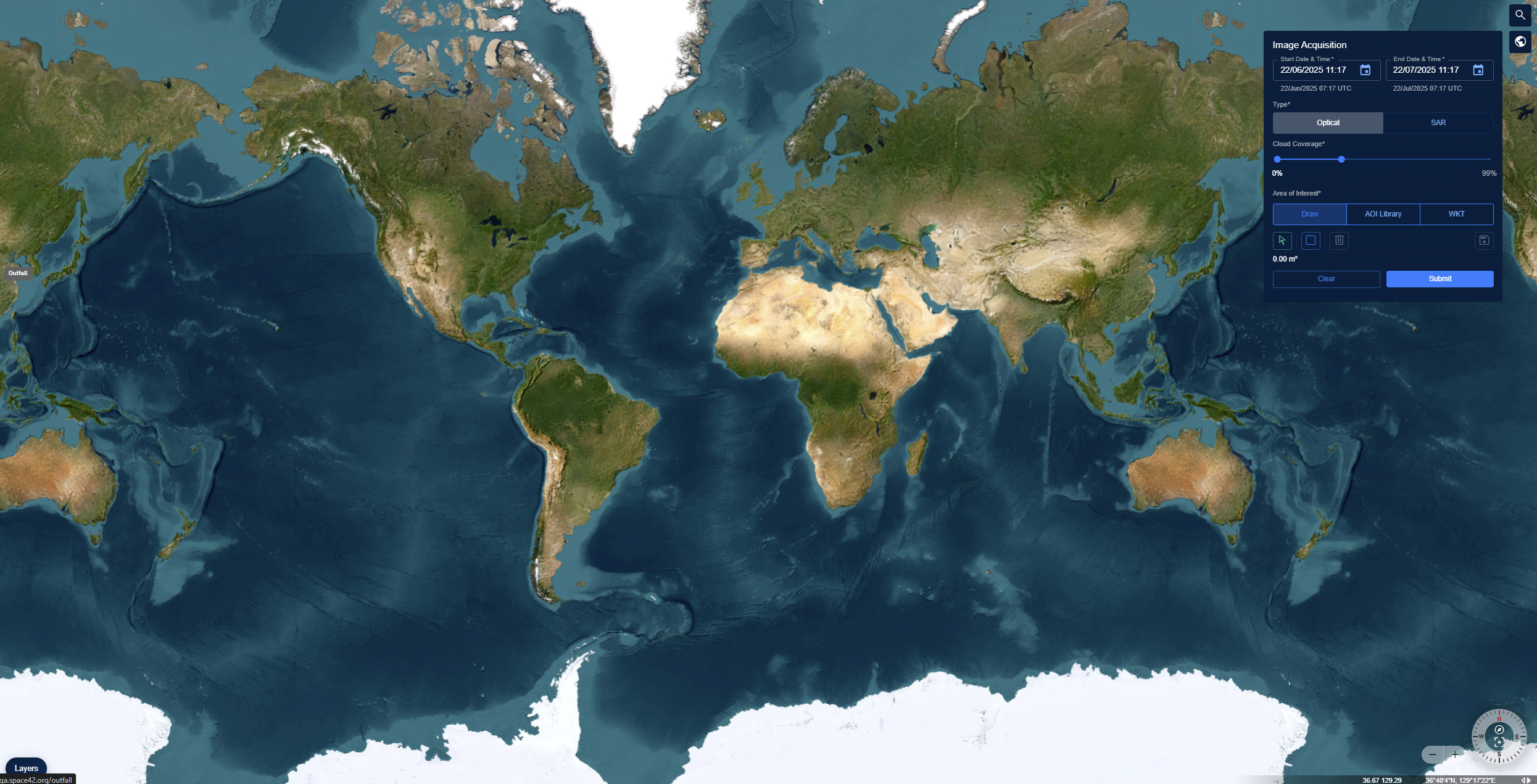
-
On the Image Acquisition dialog box, click the Optical tab and do the following:
Parameter Action Start and End Date & Time Define the start and end date-time of the temporal window for image search Imagery Type Select the Optical tab Cloud Coverage Adjust the slider to set acceptable percentage of cloud cover in imagery Area of Interest (AOI) Define the Area of Interest (AOI) on the map for image acquisition using the following options:
• Draw: Manually draw AOI on the map
• AOI Library: Select an AOI from the AOI Library
• WKT: Paste a Well-Known Text (WKT) string to define the Area of Interest (AOI)Save as new AOI Click the Save as new AOI button to save the current AOI in the AOI library (optional) Submit Click the Submit button to process the image acquisition request 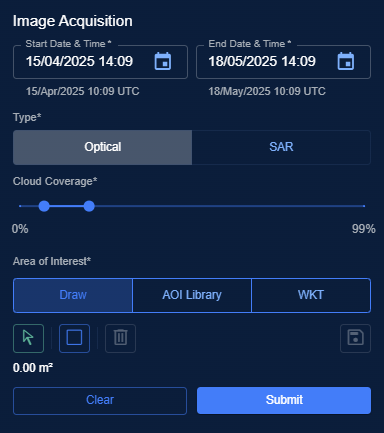
Quick order is successfully created.